Load Balanced Deployments Only
Horizontal scaling can only be used with load balanced deployments. For standalone deployments, vertical scaling is the recommended approach.
For load-balanced deployments, you can horizontally scale a cluster by adding additional app instances (load balancer instances can only be vertically scaled).
To horizontally scale a cluster, visit your deployment's dashboard and then click the gear icon in the top-right corner of the cluster you'd like to scale. From the dropdown, select "Scale Cluster" to show the scaling modal.
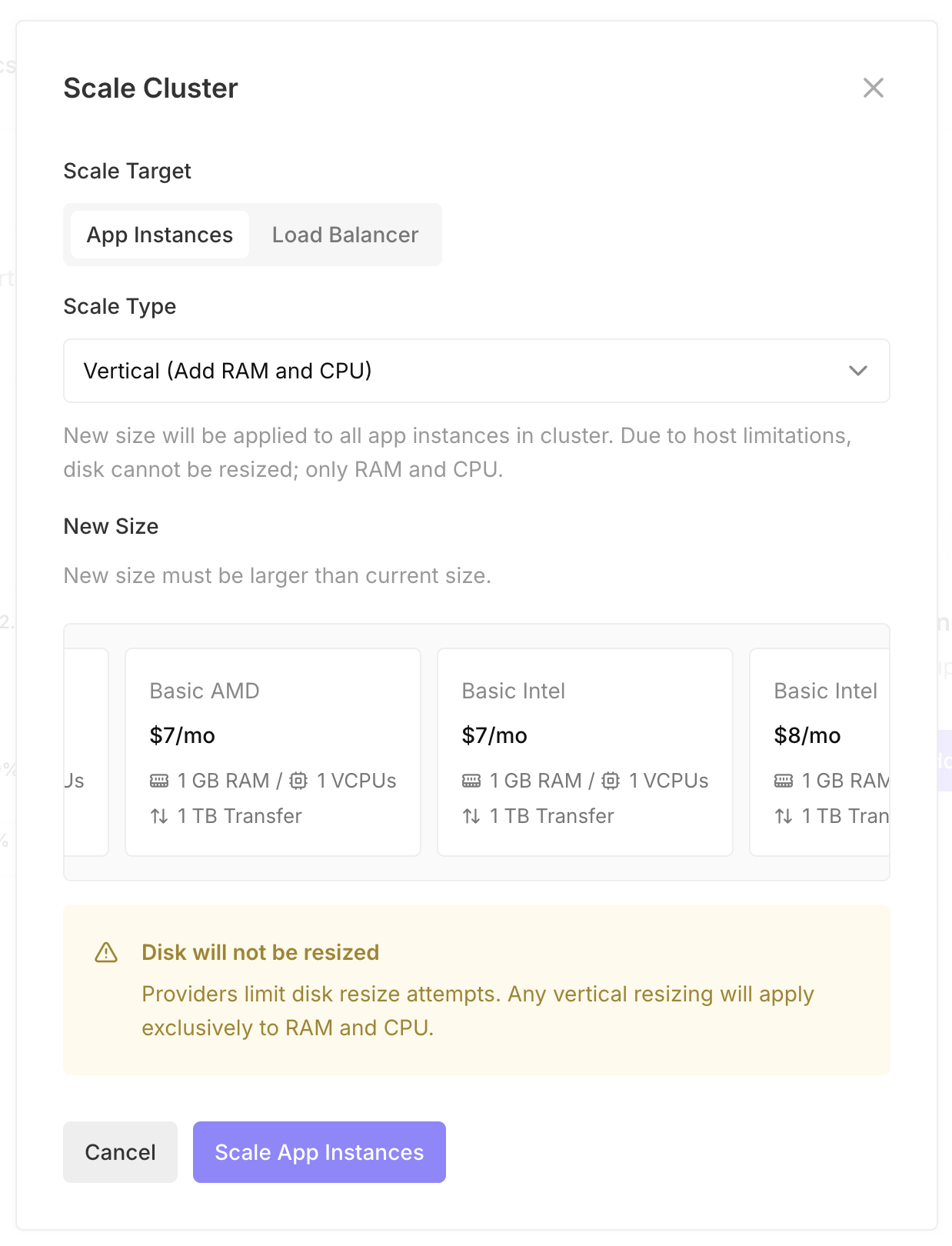
Inside of the modal, select "App Instances" for the "Scale Target" and "Horizontal" under "Scale Type." Next, adjust the "Quantity to Add" field for the number of instances you'd like to add. To keep things consistent in your cluster, Push will automatically use the same instance size as your other app instances (e.g., if your current app instance size is s-1vcpu-1gb on DigitalOcean, your new instances will start with this size).
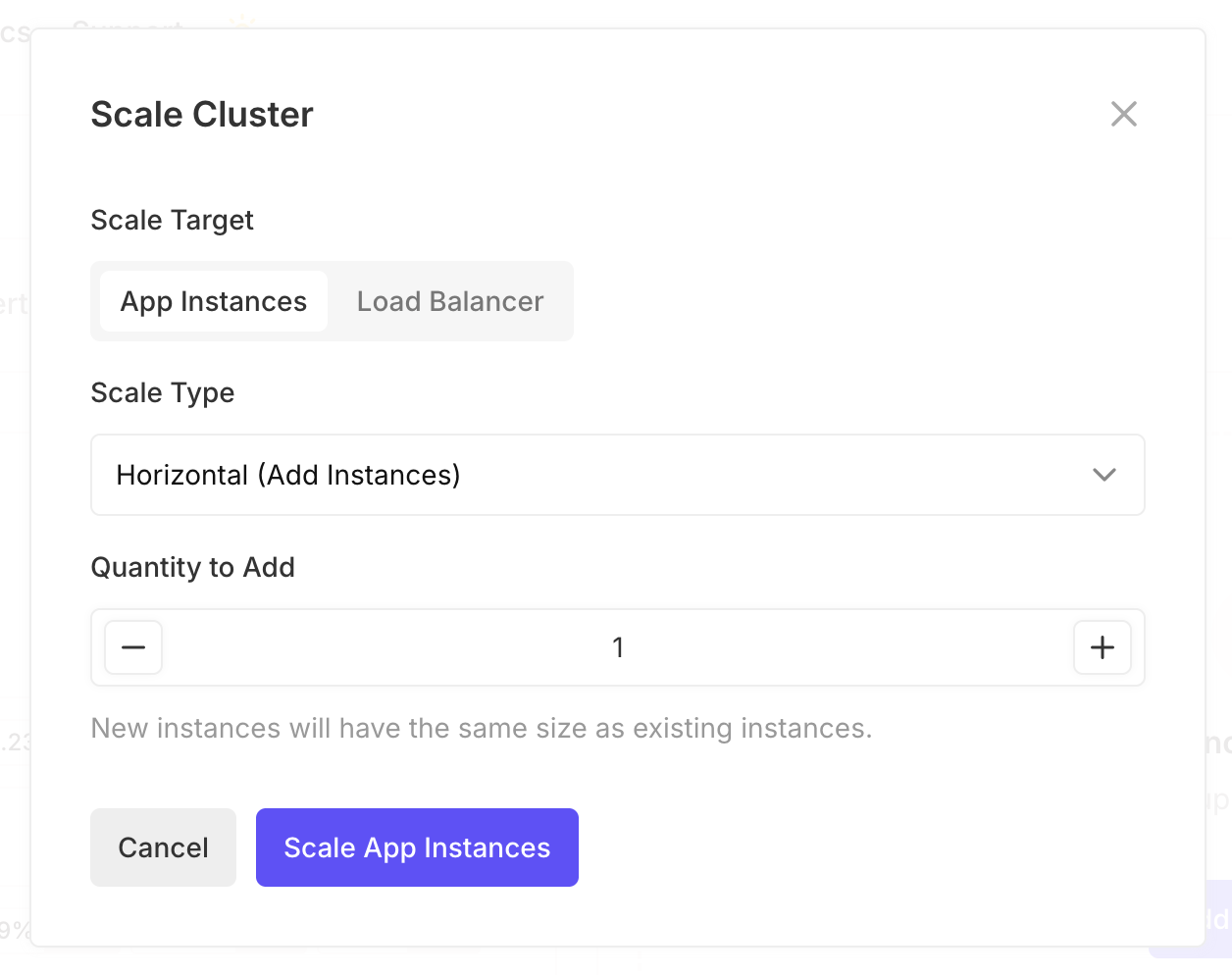
Once you've specified the number of app instances you'd like to add, click "Scale App Instances" to begin the scaling process. This will take a similar amount of time (5-10 minutes) as the initial deployment for your app as instances need to be provisioned, bootstrapped, and have the latest version of your app installed.