Push does not host your app directly. Instead, for the sake of flexibility and savings, Push facilitates deployments of your app to third-party providers. When Push performs a deployment, it does so to your own account on a third-party provider, acting as a "proxy" on your behalf. All configuration, creation, and management is handled by Push, but the actual instances are owned by you.
Once you've created your account, during the setup process, you will be required to connect at least one provider to your account. This is required to create your first deployment.
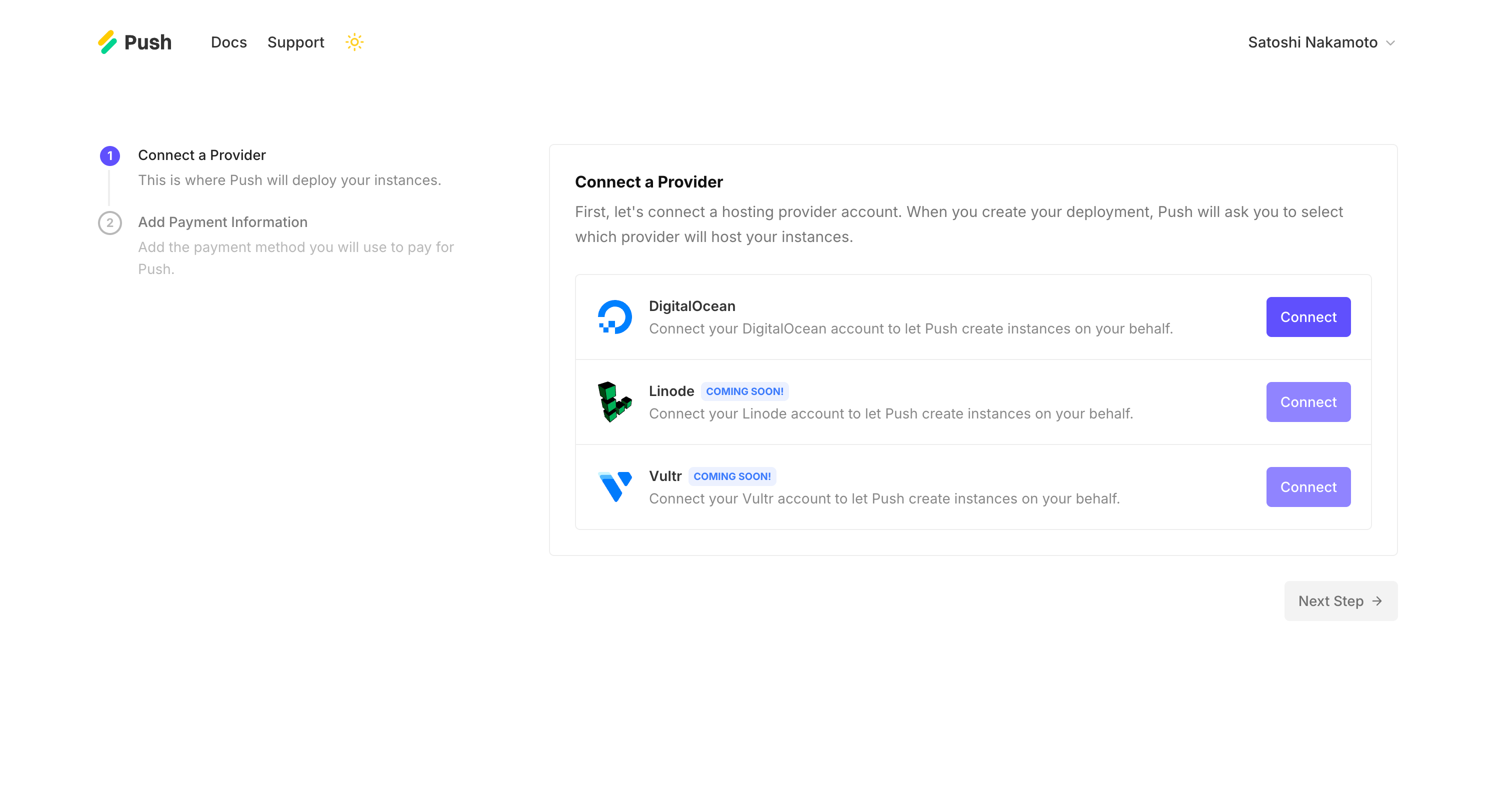
Later, you can add or remove providers via the providers page in the Push dashboard.
Connecting Providers
In order to facilitate a deployment to a third-party provider, Push requires a connection to your account (via OAuth or API Key) on that provider. To simplify the process, Push offers a one-click "connect" option in the Push dashboard:
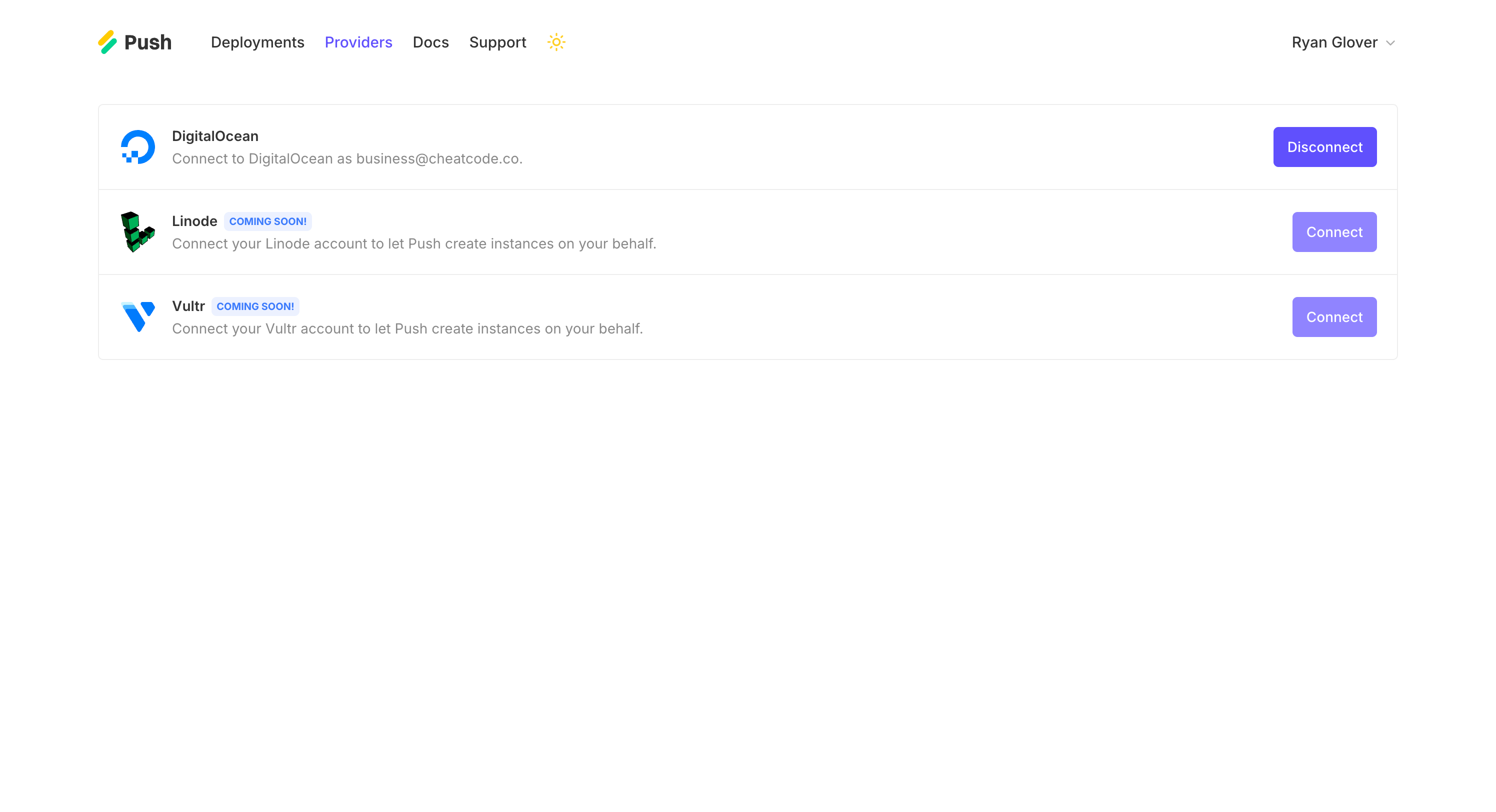
Navigate to the /providers page in the Push dashboard and locate the provider you'd like to connect to in the list. Next, click the "Connect" button on the right side. Push will redirect you to that provider (or, prompt you for an API key) to approve access.
Once connected, the provider will be made available when creating a new deployment.