To add team members to an existing deployment, navigate to the dashboard for the deployment you'd like to add them to and click the "Team" tab in the top navigation. Next, click "Invite a Team Member" in the top-right corner of the Team page.
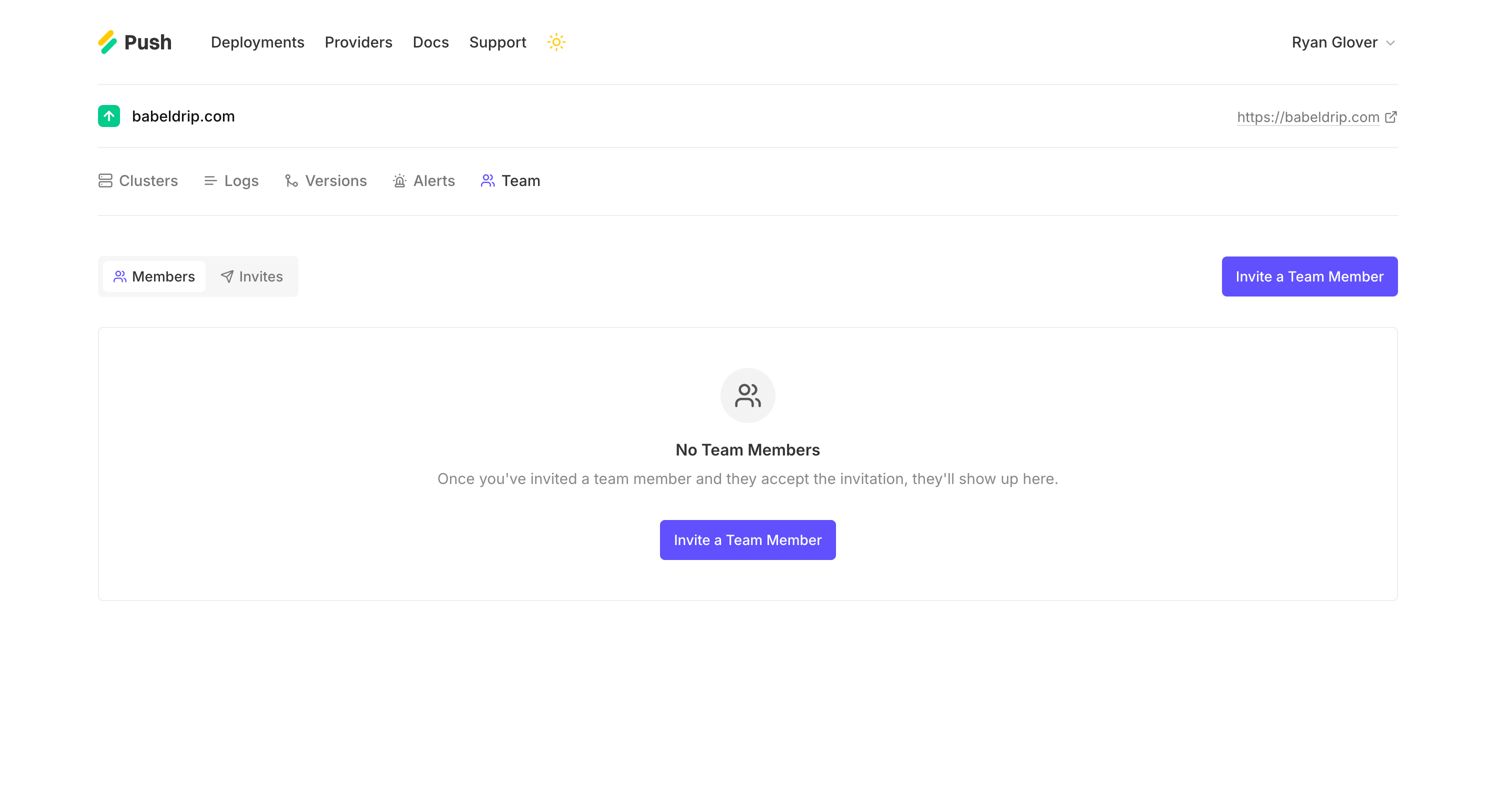
Next, in the popup, enter the email address of a team member you'd like to invite to your deployment. If your team member already has a Push account, make sure to use the email address for that account.
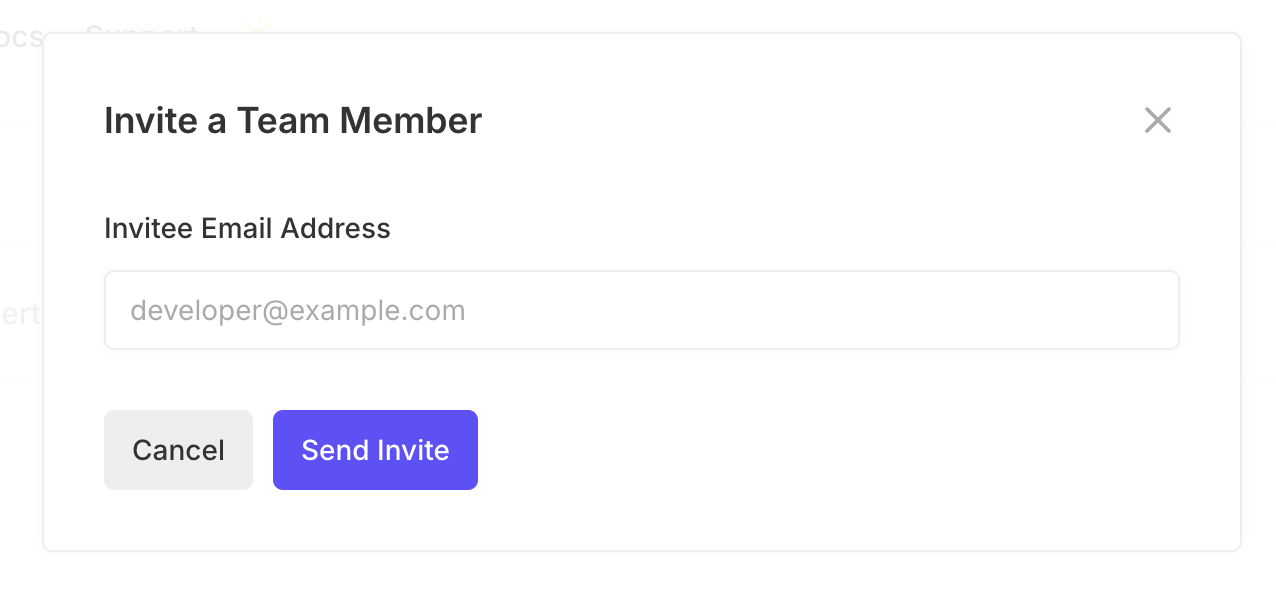
Once you click "Send Invite," Push will send an email to the address you provided with a link to accept the invitation. If the team member you invited is new to Push, they will be asked to create an account. If they're an existing Push user, they'll be prompted to just accept the invite.
When your team member accepts their invitation, Push will add them to your team (they'll have access to your deployment and be able to deploy to it using their deployment token) and update your subscription to include the additional team member (each additional team member is $20/mo).