To redeploy a previously deployed version of your app, navigate to your deployment's dashboard and click the "Versions" tab.
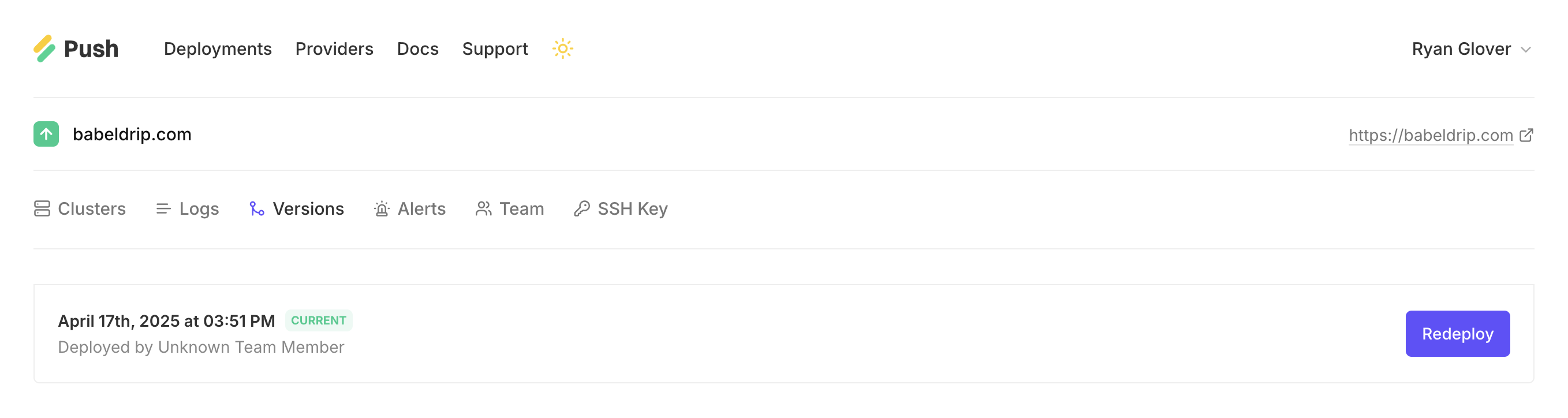
From this page, locate the version you'd like to redeploy and click the "Redeploy" button to the right of it. Push will confirm the redeployment, and when you click "Yes, Redeploy," will begin rolling out the version to all of your deployment's app instances.
5 Previous Versions Available
While you may have deployed several versions of your app, Push only keeps the five most-recent versions of your app. If you need a version outside of this range, it's recommended that you utilize your version control software (e.g., Git) to switch to the commit you need and redeploy manually via the Joystick CLI.